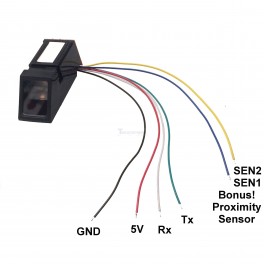 Maximize
Maximize Fingerprint Scanner Sensor (Arduino Compatible)
Use this fingerprint scanner to recognize fingerprints in your Arduino projects! Register up to 162 fingerprints and recognize them using this Fingerprint scanner sensor via Serial! Easy to use with just 2 Pins for Tx and Rx! Includes a BONUS integrated proximity capacitive sensor on the blue and yellow wires for low power applications.









