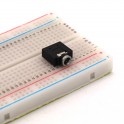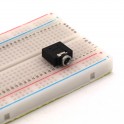Lightning to Headphone Adapter for Calls / Music / Volume / Action Button with Bluetooth
Lightning to Headphone Adapter that allows you to make calls, adjust the volume, skip forward & back on music, pause music, etc using regular headphones. Built in microphone, action button, volume + and volume - keys! Works with all iOS devices running iOS 10 and up.