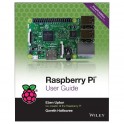Raspberry Pi Zero 2 W - Raspberry Pi SC0510 Building on the success of the current Zero family Raspberry Pi Zero 2 W is built around a Raspberry Pi-designed System-in-Package which integrates the BCM2710A1 die used in Raspberry Pi 3 with 512MB of RAM. The Raspberry Pi Zero 2 W is footprint-compatible with earlier members of the Zero family. It uses a microSD card reader to boot off and store to a microSD card.
If you're trying to figure out whether you should use a Raspberry Pi board or the Arduino UNO, we recommend you select the Raspberry Pi if you feel the need to have a full PC with an Operating System, if all you're looking for is a simple robotics project, the Arduino UNO will be simpler for beginners. This board is intended to run ARM GNU/Linux operating systems including Snappy Ubuntu Core and Microsoft Windows 10.
In summary, the Raspberry Pi Zero is the budget version of the Raspberry Pi 3 with the same quadcore chipset (ARMv7) but has been stripped of most of the features you'll find on a normal Raspberry Pi 3. The Pi Zero 2 W has 1 microUSB port instead of 4 regular sized USB ports, a mini HDMI port instead of a full sized HDMI port, no ethernet connector, the half the RAM and the same number of I/O pins, and microSD card storage. If you don't mind having smaller USB ports that need a On the go adapter, you don't mind losing 3 USB ports, and you have the space for a miniHDMI to HDMI adapter, the Raspberry Pi Zero can be a good option, but in most cases, we'd recommend the fully featured Raspberry Pi 3 as the higher value option since the accessories needed to get the Pi Zero up and running make it cost close to the same thing with a lot more hassle to set up.
Click the links for the mini HDMI to HDMI adapter and USB OTG cable you'll want to get started with this little budget board. You probably also need a USB Hub since there is only 1 USB port and if you want Wifi, you might as well get the Raspberry Pi 3 since your single USB port will get used up by the Wifi Dongle.