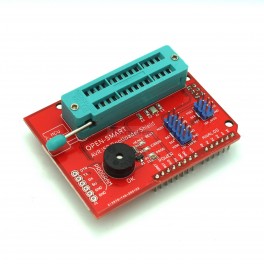ATmega328 Chip & Board Programmer Shield Bootloader Burning Tool
Burn the Arduino bootloader and program bare ATmega328 chips directly and quickly using this ATmega328P Programmer Shield with ZIF socket for quickly popping chips in/out for programming. Also burns and programs Arduino boards via ISP pins! Buzzer and LED indicator too!