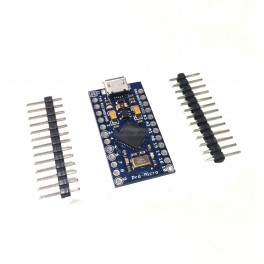Pro Micro 3.3V/8MHz Arduino Compatible Atmega32U4 Breakout
Save energy with this 3.3V Pro Micro Atmega32U4 Breakout Board! Arduino Compatible so all your Arduino programs will run just the same in a tiny 3.3V form factor! Plug in a microUSB cable and you're good to go! Replaces Arduino Leonardo.