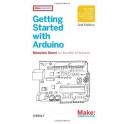This LCD Display Shield gives you a nicely mounted 1602 LCD Display snaps right on top of your Arduino UNO. With onboard buttons for easy navigation including up, down, left, right, select and reset, using your Arduino away from a computer was never easier. Use this shield to display values read in by your Arduino, display options for user inputs, choose between different programs you can run on your Arduino, etc. With a Power LED onboard and a nice blue backlit display, you'll be able to use your Arduino's LCD Display Shield day or night!
Features:
- 16x2 LCD Character Display
- Blue Backlight with a contrast adjust potentiometer
- Uses the 4-Bit Arduino LCD Library
- 6 Push Buttons to interface with or control your Arduino
- Industry Standard HD44780 Controller
- Dimensions: 2.7 in × 2.1 in (68.6 mm × 53.3 mm)
This shield works with the "LCD4Bit" interface software which can be downloaded here. In order to preserve the Arduino SPI port for future use, the Digital IO pins DB7-10 and pins 11 & 12 used in the original "LCD4Bit" library have been moved to DB4-7 and pins 8 & 9 respectively.
This shield is compatible with the "LiquidCrystal" library that is bundled with the Arduino software. Just edit the "LiquidCrystal" library's default mapping from the LCD pins to Arduino pins to the ones for this specific shield by copying what's shown below. Here is an example of the proper way to instantiate the LiquidCrystal class for this shield:
// include the library code:
#include
// initialize the library with the numbers of the interface pins
LiquidCrystal lcd(8, 9, 4, 5, 6, 7);
The joystick style keypad uses only uses only 1 port (AD0) which saves you Digital Pins for other purposes!
 Maximize
Maximize